5 EQ Best Practices for Ableton Live
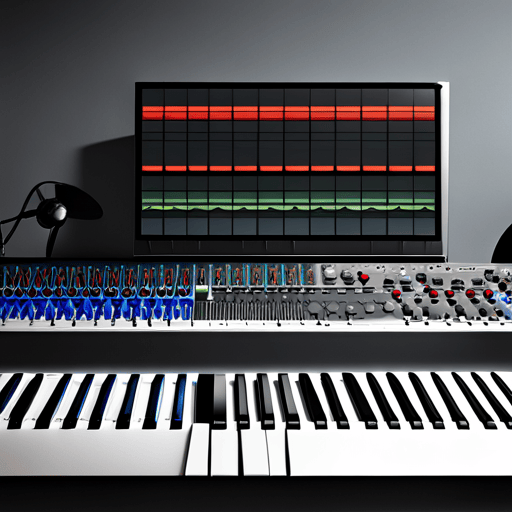
How can EQ best practices improve the quality of music production in Ableton Live?
Equalization (EQ) is one of the most fundamental tools in the producer’s toolkit. In particular, Ableton Live provides users with powerful EQ possibilities that can create a cleaner mix and improve your overall production. Here are five EQ best practices to elevate your Ableton Live use to the next level.
1. Understand the EQ Eight and EQ Three
Ableton Live features two main equalizers, named EQ Eight and EQ Three. The EQ Eight is an eight-band EQ with filters that allows you to shape sound over the full frequency range. On the other hand, EQ Three is a simple three-band EQ for quick frequency adjustments. Use EQ Eight when you need precision, and EQ Three when simplicity is necessary.
2. Cut Instead of Boost
When adjusting EQ, it’s often better to cut frequencies instead of boosting. Cutting lowers the volume of unwanted frequency areas, reducing muddiness and leaving more headroom. Boosting can make the sound harsh and even cause distortion.
3. Use High-Pass Filters for Non-Bass Instruments
Bass Frequencies can quickly clutter your mix if not managed properly. Applying a high-pass filter for non-bass instruments can help to clear up the low frequencies, leaving space for the actual bass instruments to shine through.
4. Take advantage of Mid/Side Mode
The Mid/Side mode in EQ Eight can help you control the stereo image of your track. The ‘Mid’ channel affects both left and right channels equally, while the ‘Side’ channel only affects the difference in volume between the left and right channels. This allows you to EQ the sides and middle of your stereo image separately, giving you greater flexibility and control over your mix.
5. Trust Your Ears, But Use Spectrum Analysis
Trusting your ears is an integral part of EQing, but spectrum analysis can provide visual feedback, which can be especially helpful in identifying problems. Ableton Live’s EQ Eight provides a built-in analyzer, allowing you to see the frequencies you are adjusting in real-time.
If you pay attention to these best practices while using EQ in Ableton Live, you can ensure that your mix is clean, balanced, and full. Remember to use these tools wisely, and happy mixing!

XRchido
October 27, 2024 (10:50)
Hello.
Good cheer to all on this beautiful day!!!!!
Good luck 🙂